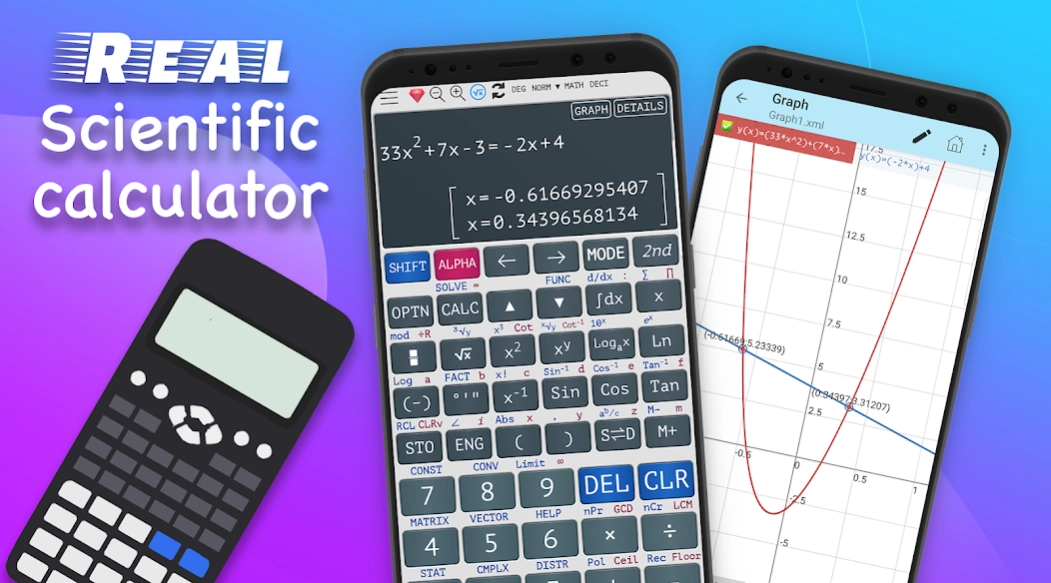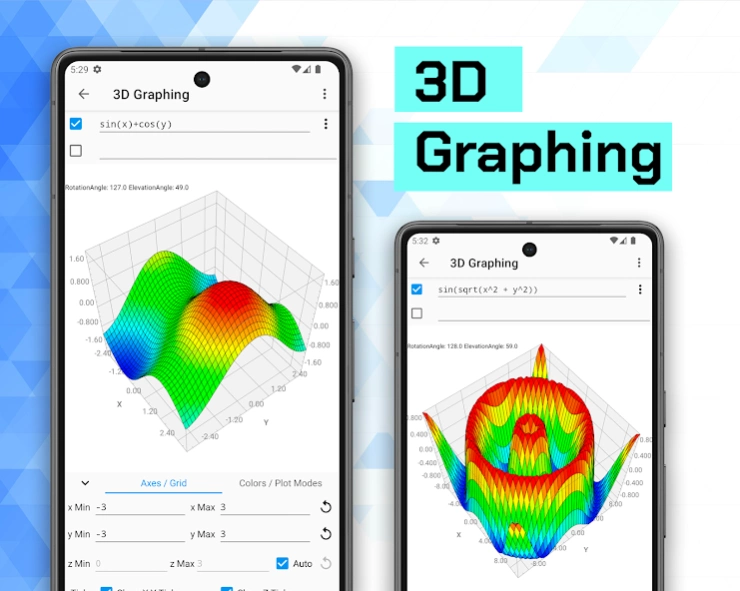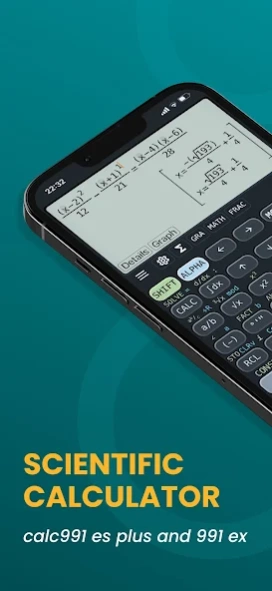Graphing Scientific Calculator 6.9.0.162
Free Version
Publisher Description
Graphing Scientific Calculator - Simple and scientific calculator with many advanced features, all in one toolbox
Welcome to the ultimate tool for precision and efficiency in your mathematical endeavors – Scientific Calculator Calc300! Unleash the power of advanced computing in the palm of your hand with our feature-packed app designed for students, professionals, and enthusiasts alike.
The calc300 calculator app contains the following features:
- Simple calculator: calculate percent, basic math, square root and power, and fraction
- Scientific calculator: complex number, calculus, integral, derivative, limits, prime factorization, matrix, vector, statistics and distribution
- Base number calculator: support calculating in different base: decimal, octal, binary and hexadecimal
- Calculation history: save your calculation history for later use
- Graphing 2d: function graph (cartesian graph), polar graph, parametric graph and implicit graph
- Graphing 3d: 3d plot and surface plot
- QR scanner & generator
- Math, physics and chemistry formulas
- Periodic table of elements
- Equation solver: quadratic, cubic, quartic solver and other solvers. Solve any equation in a second.
- System of equations solver: able to solve 2,3 and 4 unknown variables.
- Inequality solver: able to solve polynomial degree of 2 3 and 4
- Unit converter
About Graphing Scientific Calculator
Graphing Scientific Calculator is a free app for Android published in the Teaching & Training Tools list of apps, part of Education.
The company that develops Graphing Scientific Calculator is Something in the past. The latest version released by its developer is 6.9.0.162.
To install Graphing Scientific Calculator on your Android device, just click the green Continue To App button above to start the installation process. The app is listed on our website since 2023-12-16 and was downloaded 1 times. We have already checked if the download link is safe, however for your own protection we recommend that you scan the downloaded app with your antivirus. Your antivirus may detect the Graphing Scientific Calculator as malware as malware if the download link to scientific.calculator.es991.es115.es300 is broken.
How to install Graphing Scientific Calculator on your Android device:
- Click on the Continue To App button on our website. This will redirect you to Google Play.
- Once the Graphing Scientific Calculator is shown in the Google Play listing of your Android device, you can start its download and installation. Tap on the Install button located below the search bar and to the right of the app icon.
- A pop-up window with the permissions required by Graphing Scientific Calculator will be shown. Click on Accept to continue the process.
- Graphing Scientific Calculator will be downloaded onto your device, displaying a progress. Once the download completes, the installation will start and you'll get a notification after the installation is finished.